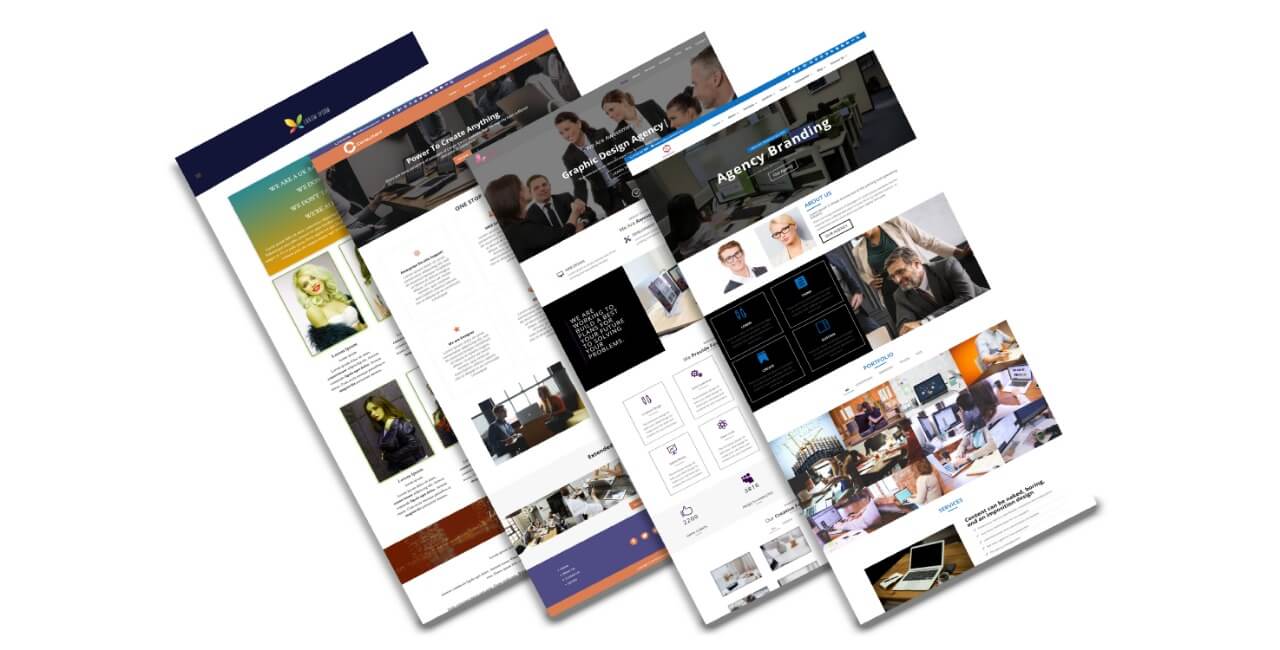Description
With Universal Corporate Agency Divi Theme Bundle Get four of our best Divi child theme at the lowest price ever. You Will Get Most Popular Themes For All Classes Like Freelancers, Agencies, Professionals, Corporates, and Consultancies.
Shop More Products By Clicking Here
Buy LifeTime Membership By Clicking Here
Term Of Sale
1. For product support you can directly contact us via Ticket Support System available in our website(No Direct Emails)
2. We provide 20 days of direct product support – Support is provided for bug fixes only. If you need customization support you will have to pay our hourly rate ($50 per hour)
Please note, If you bought a product from our store at ‘SALE’ price Support will be provided strictly for bug fixes only.
3. DiviThemeCenter is not responsible for any conflicts due to WordPress updates, Divi updates or third party plugin updates.
4. Product once purchased will not be refunded.
How To Change Theme Color
1. Go To “Divi Theme Option”.
2. Click on “Author” and select“ Theme Color “ and apply changes.
How To Use Pre-Loader
1. Go To “Divi Theme Option”.
2. Click on “Author” and select “Pre-loader“. You can upload any custom pre-loader you need apply on your website from the setting.
Installation Guide
1. Installation Steps:
✓ Login to your WordPress site administrator panel and head over the
‘Appearances -> Themes ‘
✓ Click ‘Add New’
✓ Choose the ‘Upload’ option
✓ First Activate Divi Parent Theme By Uploading a copy Available With You.
✓ Install and activate Divi Child theme.
✓ Install and activate “One Click Demo Import” Plugin(Will appear
automatically at the top)
2. Go To “Appearance”. Click on “Import Demo Data” and Click on “Import
Demo Data” Button. This will import Divi Content into your site.
3. Go to Appearance > Menus. Assign the menu as the primary menu
4. Go to Divi and Click on “Child Theme Settings” and set additional settings
as per need.