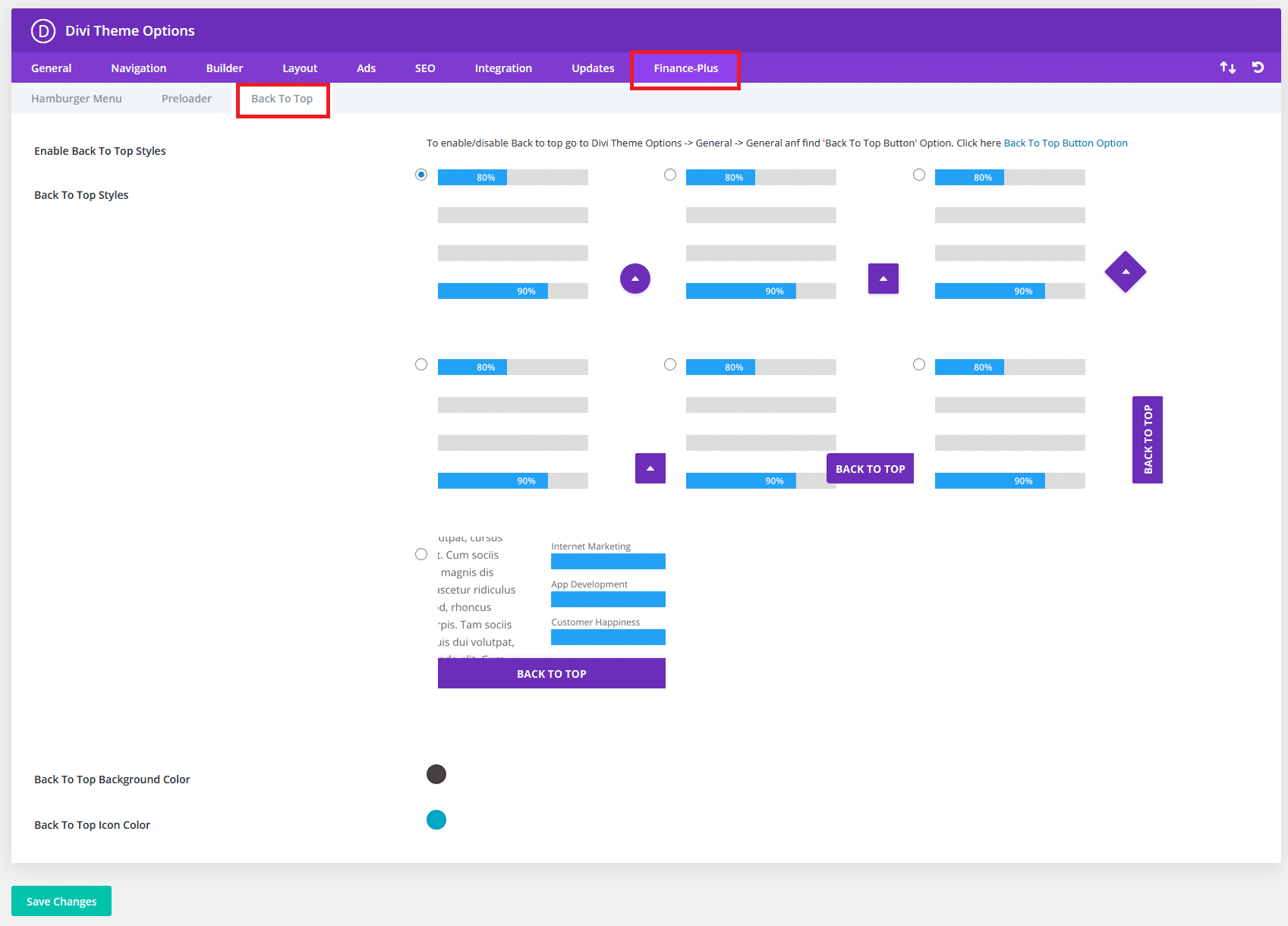Minimum requirements:
WordPress Version : 5.2.0
PHP Version : 7.2.x+
MySQL Version : 5.7.x+
Essentials :-
You need to have ‘Divi ‘ from www.elegantthemes.com/join/ in order to make our ‘child theme work ‘
1.Installation Steps :-
1.Login to your WordPress site administrator panel and head over the Appearances -> Themes.
2. Click ‘Add New’
3. Choose the ‘Upload’ option.
4. First Activate Divi Parent Theme By Uploading a copy Available With You.
5. Install and activate copy of ‘Child Theme‘ Zip after extracting the ‘Main’ product Zip you have got as a product file .
6. Make Sure You upload only ‘Child Theme‘ Zip under Appearance -> Themes and not complete Zip file which have other files too.
7.After activating Child Theme at top you will see the notification as ‘begin installing plugin’ plugin name: ‘one click demo import’. Click on that link to install concern plugin.
Screenshot
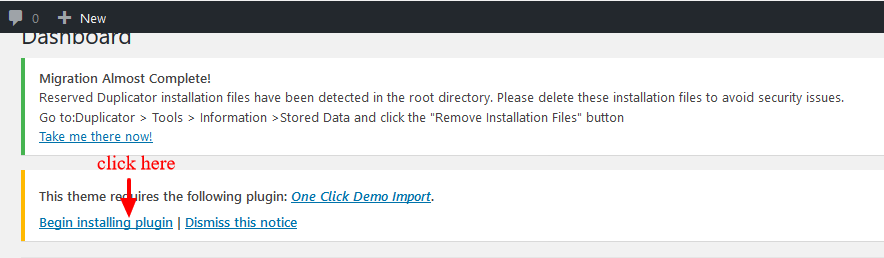
8. Go To “Appearance”. Click on “Import Demo Data” and Click on “Import Demo Data” Button. This will import Child Theme Content into your site.
9. Go to Appearance -> Menus. Assign the menu as the primary menu.
10. Go to Divi and Click on “Child Theme Settings” and set additional settings as per need.
How To Import Logo?
Once you complete step ‘How To Import ThemeOptions JSON?’ logo will appear.
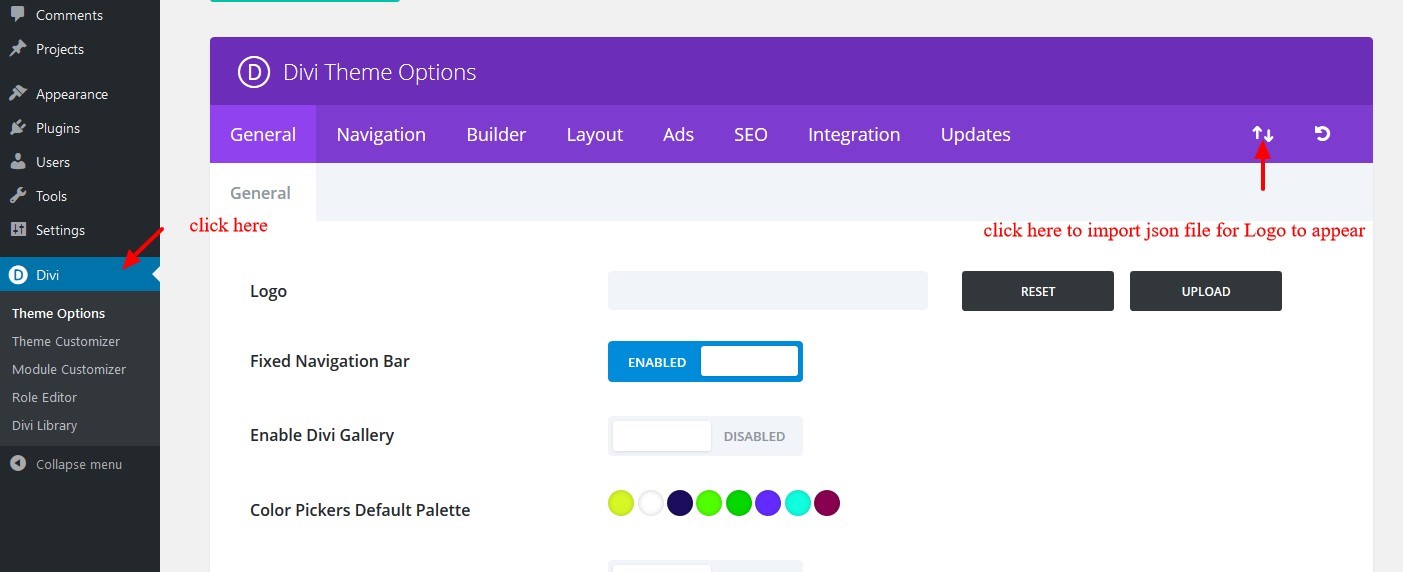
2.FTP Uploads Installation Method:
1.Upload ‘Child Theme‘ Zip as well ‘Divi‘ Zip that you purchased to /wpcontent/themes/ directory using your FTP client.
2. Extract both the Zip in the same folder.
3. Activate the Theme through the ‘Appearance -> Themes Menu’
4. Go to the ‘WordPress Admin’ and repeat step ” 1 to 10 “ above Finally enjoy it.
How To Import Theme Option JSON ?
This is available as separate ‘JSON’ file in the product zip and usually available as ‘ChildTheme_ThemeOptions.json’. JSON file name could vary as per the product
To Import Logo Go To Divi -> Theme Option -> Import JSON by clicking ‘Arrow’ at the top and Click on Import.
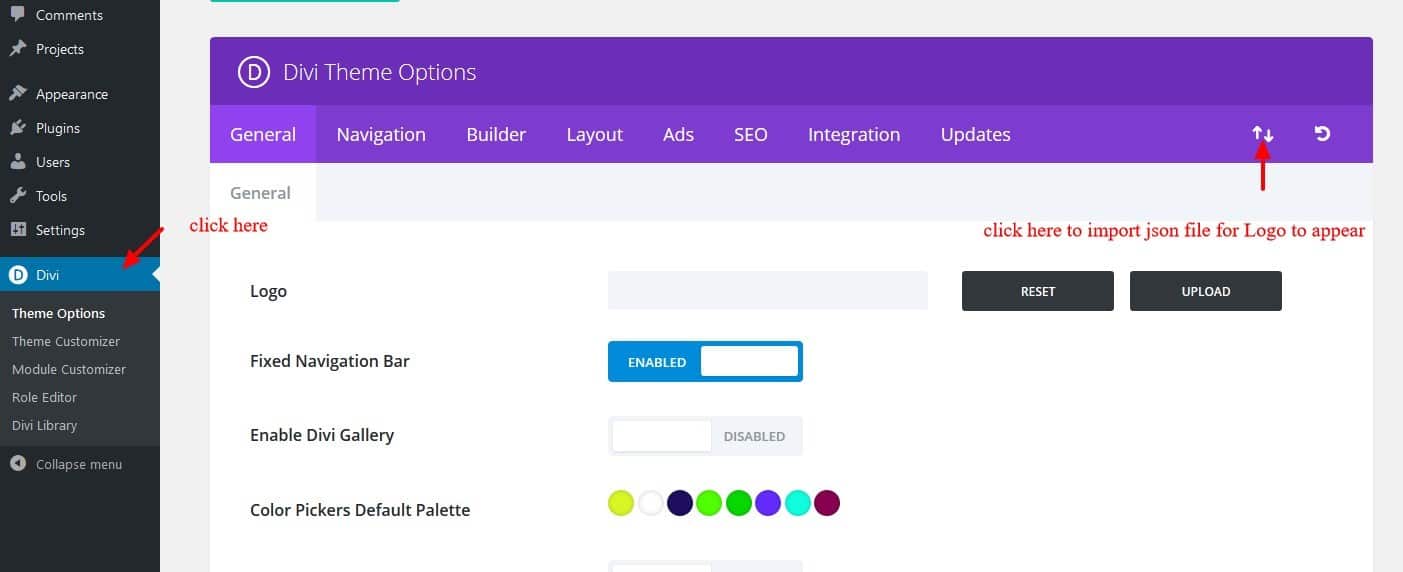
How To Import ThemeBuilder / Footer JSON?
This is available as separate ‘JSON’ file in the product zip and usually available as ‘ChildTheme_Footer_ThemeBuilder.json ‘. JSON file name could vary as per the product
To Import Footer Go To Divi -> Theme Builder -> Import JSON by clicking ‘Arrow’ at the top and Click on Import.
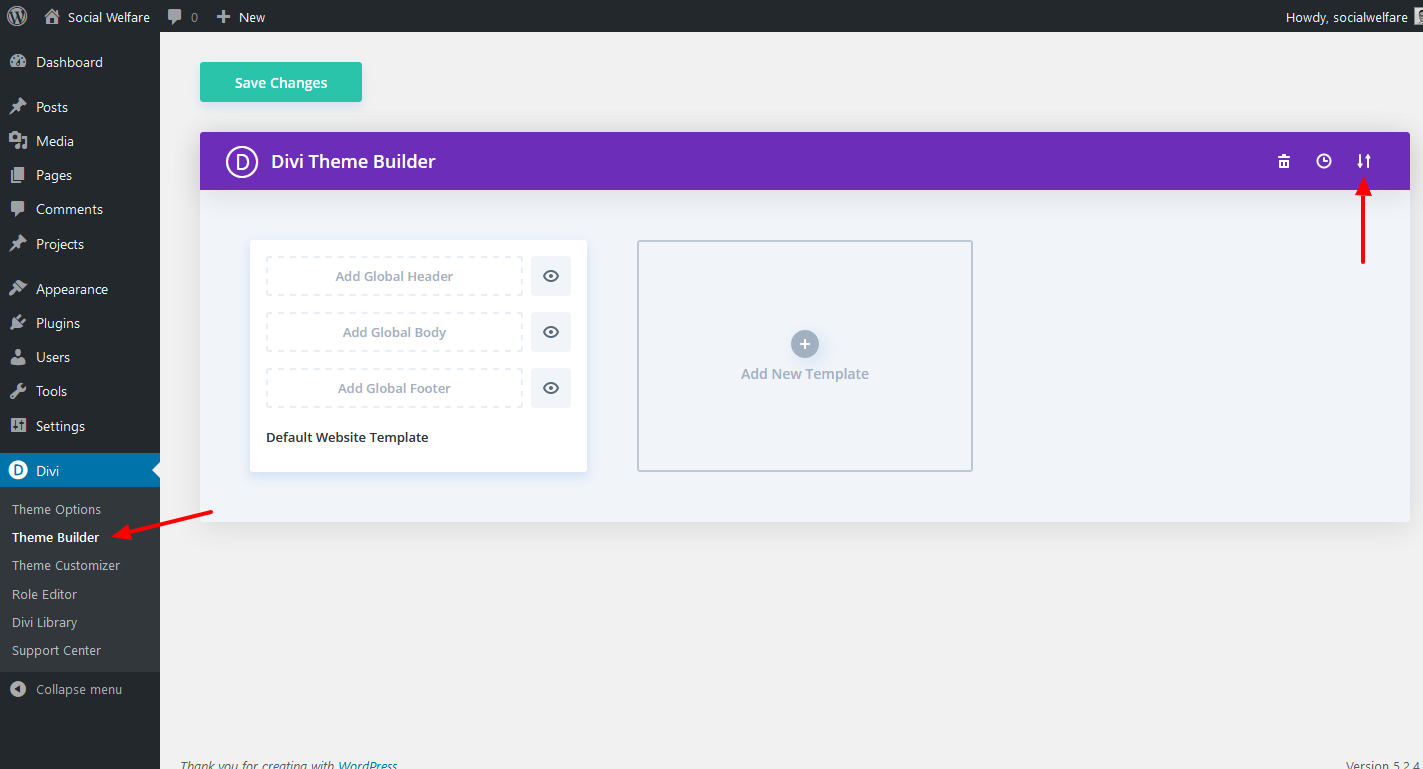
Theme Options:
You can able to manage ‘ Theme Options ‘ under Divi -> Theme Options -> Last Tab With The Name Appearing As Product You Purchased.
In example below it is ‘ Finance-Plus ‘
Hamburger Menu Options:
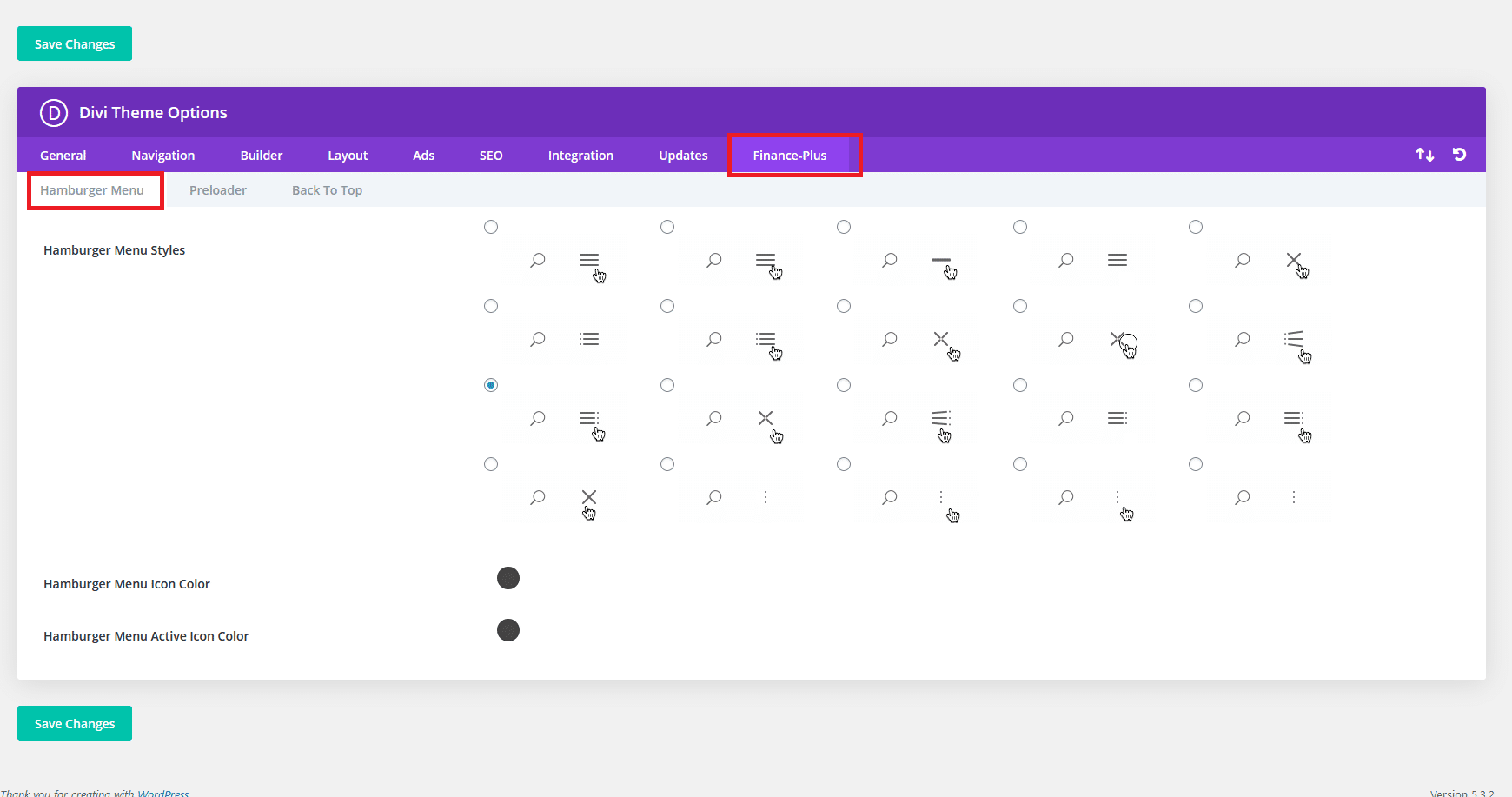
Pre-Loader Option:
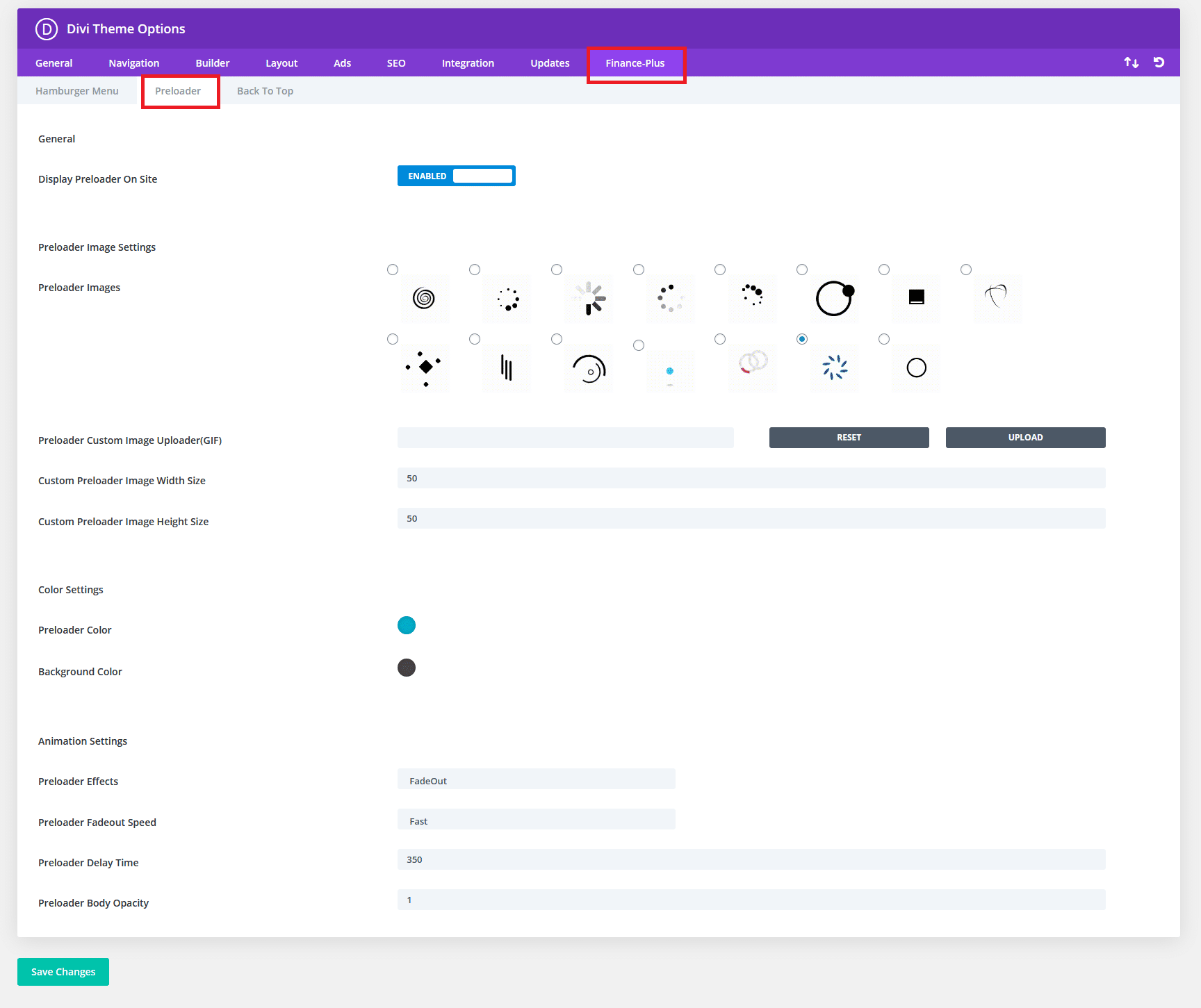
Back To Top Options: