Medical Fusion : Multipurpose Divi Medical Theme
$55.00 Original price was: $55.00.$45.00Current price is: $45.00.
This is ‘ Medical Fusion : Multipurpose Divi Medical Theme ‘ because it is for all medical professionals like doctors, dentists, hospitals, health clinics, surgeons and other types of health organizations.
‘ Medical Fusion ‘ is handcrafted ‘ Medical Divi Child Theme ‘
It have ‘ 5 Amazing Unique HomePage Templates ’ keeping in mind suitability of all ‘ Medical Professionals ’ namely dental clinic, pediatrician, diagnostic center, nutritionist, and clinic
Theme Features:
Including ‘ One Click Demo Import ‘ This Child Theme Have Amazing ‘ Theme Options ‘ That Will Uniquely Potray Your Website To End User ie ‘ One Click Color Option ‘ That Will Allow To Change Your Theme Color Scheme From Back-End, Custom ‘ Pre-Loader ‘, 25 Menu Icon Styles Using ‘ Hamburger Menu ‘ Option, Amazing ‘ Mobile Menu Styles ‘, and ‘ Back To Top Feature ‘.
Additional Features:
– Unlimited Sites
– Easy To Use
– Beautiful Hover Effect & Animation Effect
Pages:
– HomePage: 5 amazing looking HomePage
– About-Us: 3 About-Us Versions
– Services Page: 2 Services Page
– Other Pages: 1 Service Detail Version, 2 Blog Versions, 2 Gallery Versions, 2 Team Page Version, 2 Testimonial Versions.
View Demo
FAQ Page
View Video

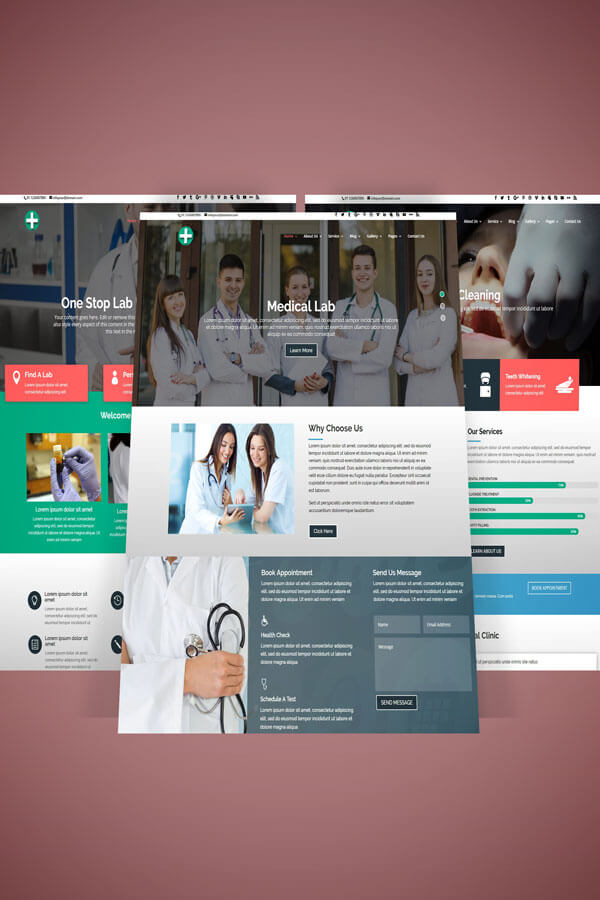



Reviews
There are no reviews yet.