Mercury is ‘ Ultimate Business & Woocommerce Wordpress / Divi Theme ‘ because it is suitable for any ‘ WooCommerce / E-Commerce’ websites across multiple niches like grocery, clothing, electronics, machines, cars, and more.
It provides plenty of amazing features with 4 unique ‘ Home-Page ’ styles as well ‘ 5 Shop Modules ’ that will add powerful features to your website and can configure all you want.
Product Highlights :
Have created ‘ Mercury Shop ‘ module for shop ie ‘ Style 1 to Style 5 ‘ which can be used to add ‘Custom Shop Module Section ‘ on your website / page.
This Child Theme Have Amazing ‘Theme Options ‘ That Will Uniquely Potray Your Website To End User ie One Click Color Option That Will Allow To Change Your Theme Color Scheme From Back-End, Custom ‘ Pre-Loader ‘, 25 Menu Icon Styles Using ‘ Ham-Burger Menu‘ Option, Amazing ‘ Mobile Menu Styles‘, and ‘Back To Top Feature’
Features:
– Multi-Purpose Design
– Unlimited Color Schemes & Highly Design Customizable
– Fully Responsive & Mobile Optimized
– SEO Optimized & Cross-browser compatibility
– Beautifull Hover Effects & Animation Effects
– Pre-made Top Header Style
– 15+ Pages on website
– WooCommerce Integration
– Theme Options : Menu Style, Preloader,Hamburger Menu Styles, Social Icon , Mobile Menu styles, One click installation,One click theme color.
Pages:
-Home Page : 4 Versions
-About Us: 3 versions
-Blog / Blog Detail
-Contact Us
-Testimonial, FAQ, 404 Page, T&C, Privacy Policy, and Delivery & Return Policy
-Shop Styles, Shop Detail, Cart,Checkout & My Account Pages.
Note:
1. We have used shortcode [woo_product_filter] for applying filter section ‘Popular In Store ‘ that you can see at ‘Home V3’ on our demo site ie http://mercury-woocommerce.divithemecenter.com/home-v3/
2. Shop Module ie ‘Mercury Shop Module’ will work partially in the Front-End in latest Divi builder and is meant to work in that fashion only.
Latest Amendments:
1. Updated latest V1.1 which is fully compatible with Divi v4+ and added FAQ to guide you on how to make amendments in ‘ Mercury Theme ‘ for easy setup
2. Refer Installation Guide Below:
https://divithemecenter.com/mercury-child-theme-installation-guide/
3. FAQ :
Kindly Refer The Bottom Section Of The Installation Guide For FAQ
View Demo
View Video
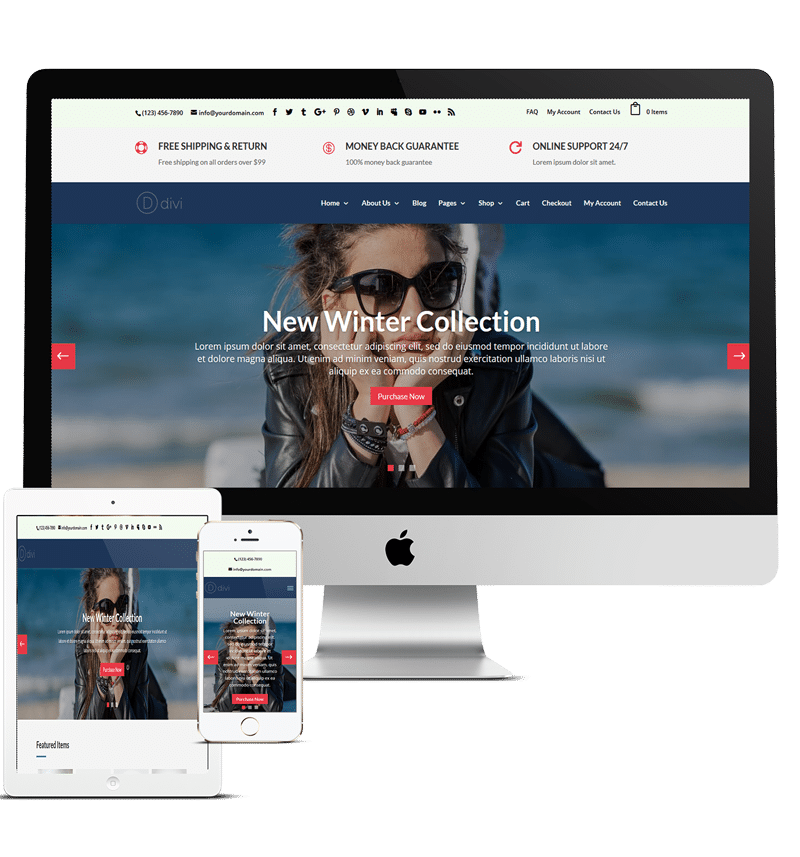
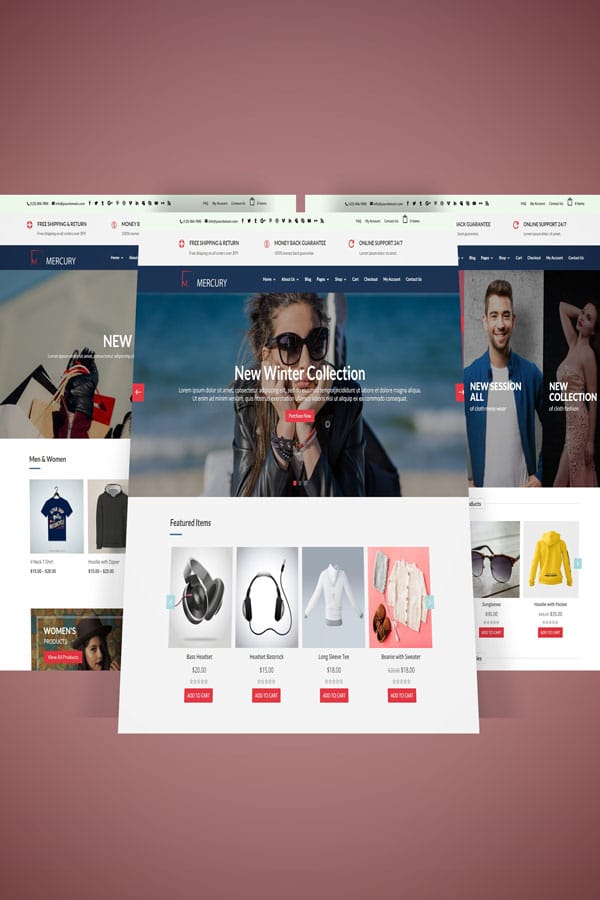



Reviews
There are no reviews yet.